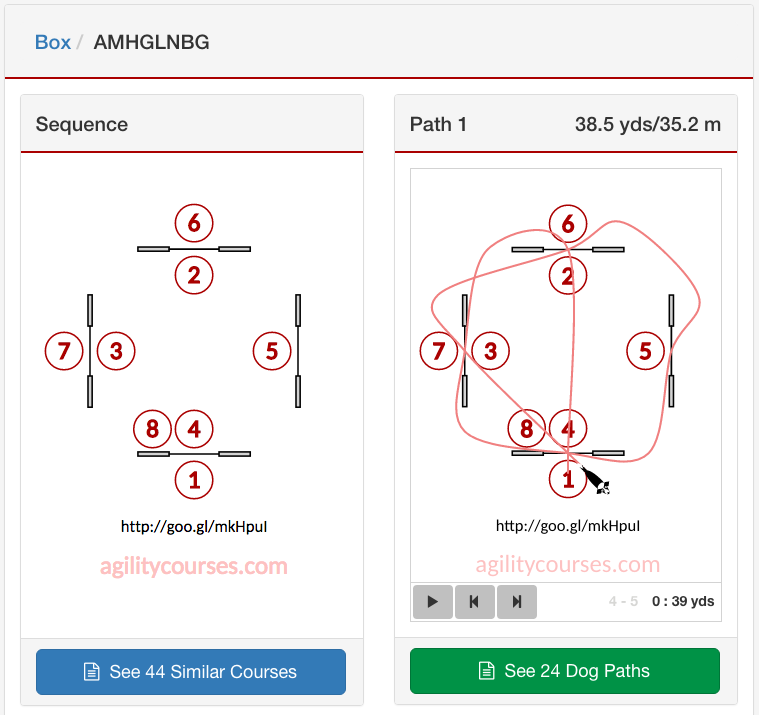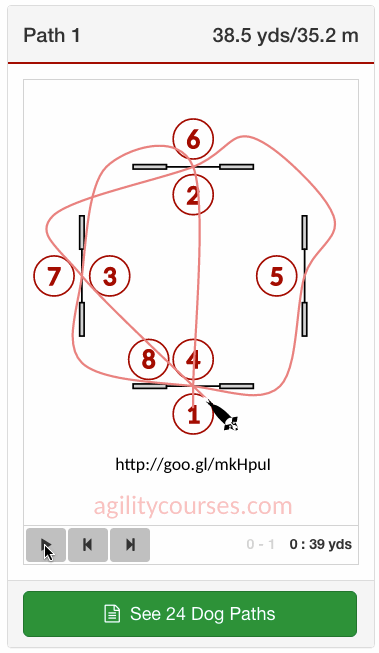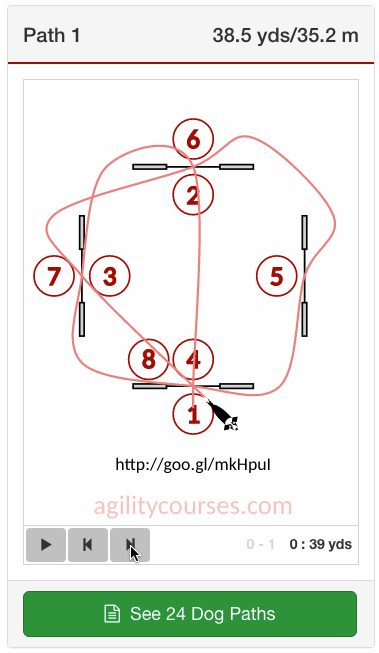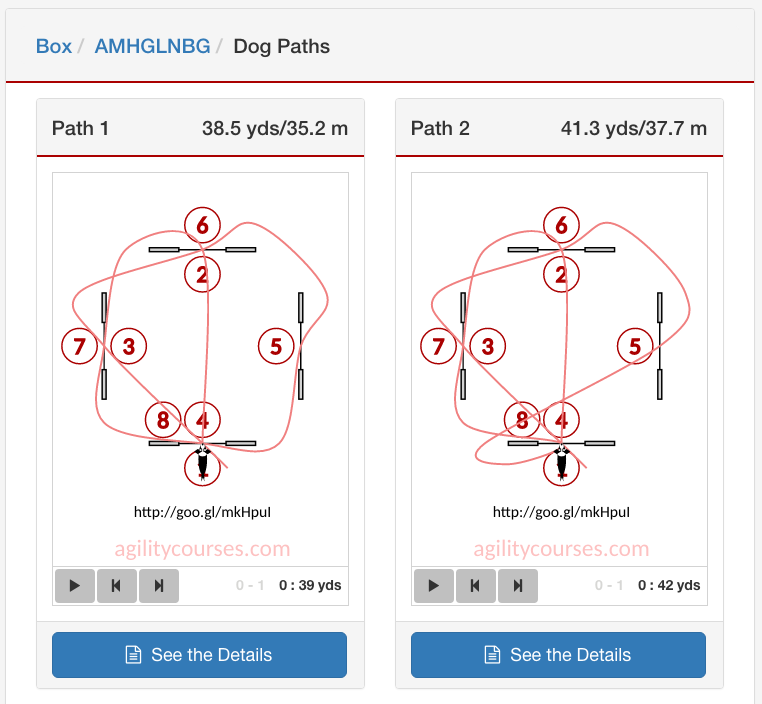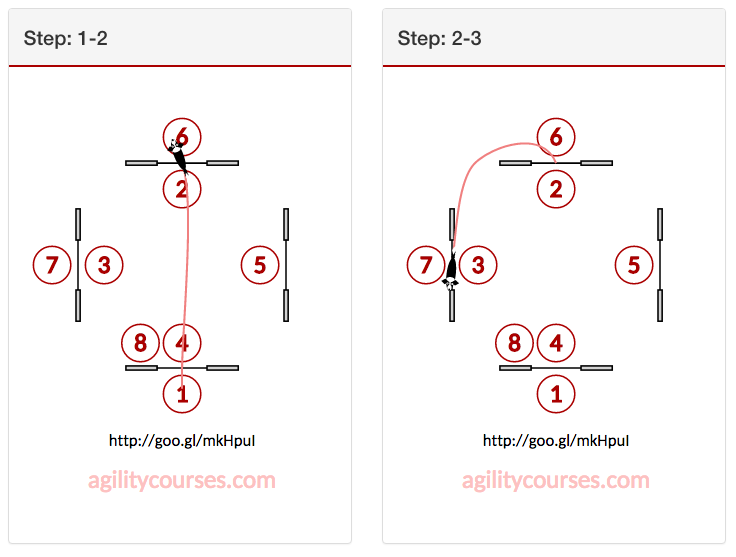I've just updated AgilityCourses with a brand new feature I've wanted since I first dreamt up the web site: automatically drawing the best paths for the dog through a sequence to challenge handlers during training. To make it more helpful I also wrote software to animate them!
There were a number of reasons I created this feature. Most importantly was to help handlers think "outside the box" when training and when analyzing a course. So often we see a practice sequence and handle it the way we always do. Consciously or not, we choose what is easiest for us to handle or the way that we are "sure" is fastest for our dog. But what if you were to practice other ways of taking your dog through the sequence?
I'm known for considering multiple alternatives for handling a sequence; before the walk through I'll have examined many alternatives and then I use the walk through to rule in/out the possibilities. In practice I'll run a sequence using a bunch of different paths and handling options to learn and expand what is possible for us. You'll never know what is "best", even what is possible, until you've tried the alternatives!
So I'm hoping this feature will get handlers to work on alternate dog paths/handling as part of their training. It's all about improving your handling and your dog's skills!
Show Me!
Let me highlight how you can use this feature (you can follow the sequence on the web site). First you create a Box course (Double Box and Star Box don't yet have the Dog Path feature) and then you'll see the new Sequence view:
This view now contains the dog path "player" showing the shortest path for the dog through the sequence. You also see the new blue button, to display other sequences similar to this one, and the new green button to take you to a view showing of up to 24 other ways you can take your dog through the sequence. Here's what the player looks like in action:
To help visualize the dog's path and to help you visualize your handling you can play and stop the animated path. As you'll seee below you can also step through the path forward/backward and continue the animation at any point:
The path I show on this page is the shortest path (I'll be working on smoothing out the path to make it even more realistic). That path is probably close to the way you'd choose to run it and you might have a couple different ways you'd handle it. To challenge yourself in training you should also try more challenging variations on approaches to each jump. That's where the alternate dog paths come in:
In the screen shot above I've shown the two shortest dog paths and you can see the path on the right wraps the dog the other way at jump 4 to get to jump 5. That might be quite challenging after the threadle preceding it... I already love this new feature because it brings up handling challenges like this that I wouldn't have worked on otherwise! As you look at the other alternatives for the same sequence you'll see other handling challenges!
I also created a detail view of each dog path through a sequence that you can see by clicking the blue "See the Details" button:
The idea is to give you a view of each step in the dog's path for the entire sequence. This can be useful in training to remind you of the variation(s) you want to work on, for printing, using in hand outs, or as part of a course analysis class/seminar... Another reason I did all this work.
I hope you'll try out this new feature and it will give you new handling challenges you can work on with only four jumps!